
The saga continues with more anonymous RIM employees with their Open Letters. In the wake of yesterdays “Open Letter” from an anonymous RIM “high level executive” and RIMs “Open Response” we have some more “Open Letters.” The BoyGenius says they have received multiple new “Open Letters” but chose to publish only two of them. One of the letters comes from an anonymous RIM ex-employee and another comes from an anonymous current employee. Both of them don’t really add anything to the discussion and mostly reiterate what anybody familiar with the situation could recite from current news but they do have interesting angles. The overarching theme seems to be bureaucracy and red tape holding back innovation but RIM has already admitted that and their plans to address that with streamlining new product releases and cutting down on side projects. Still the letters are worth reading since this does not seem to be the first or last we will hear of this. Anybody want to make a gentlemans bet on if RIM will respond again?
Check out the full letters over at BGR. There is a copy below in case they disappear:
Letter 1
This letter brilliantly articulated just about everything I’ve thought and/or heard relating to the company in the last two years.
I was an employee at RIM for a year and a half. I worked in the legal and business affairs departments, and despite having originally thought I’d landed the jackpot job-wise, it took no time for me to begin planning my exodus.
My first week started with a complete change in my title and duties without anyone telling me, and when I dared ask what was happening, the director (my boss) and her BFF the OD business partner ganged up on me and threatened to let me go, setting the tone for the remainder of my time there.
Over a year an a half, the four of us in the same position dwindled to just me and yet I was responsible for getting all four jobs done for the better part of a year, since this is how long it took the department to hire other entry-level people. Two individuals who had less education and experience (not to mention drive or intelligence) than me were promoted several times while my boss continued to tell me up and down that I had reached my ceiling at RIM due to my lack of education (two degrees!) and experience (5 years!)–as an administrative assistant. Rather than attempt to fight this system I figured I could transfer departments, only the company policy requires the supervisor to act as a liaison and reference for internal applicants. The insanely high turnover rate meant the department head wouldn’t let anyone go, in addition to refusing to promote from within (pets excepted). People were pitted against each other and an incredibly tense and hostile work environment was fostered. People around the office started referring to the office politics as “Survivor: RIM edition.” And we all remember the great movement to make recycling physically impossible across the entire company because one person let some confidential information slip.
Then, as I was saving up to return to school and make a better life for myself, I received a series of nasty emails from HR letting me know that since my boss had failed to log my vacation time a year earlier on SAP (despite my insistence on her doing it at three different times), I would have two full paycheques deducted to “pay back” the company for what was being portrayed as my mistake. I never received an apology and almost had to drop out of school due to the loss of a full month’s pay. On my last day my boss deliberately avoided me at all cost. The best part is that I recently heard that my boss just got promoted to the VP of the business affairs department.
I write this not to rant about my discouraging situation (it was a few years ago), but rather to relate that my experiences seem (even now as I maintain contact with many work friends) to be the rule rather than the exception across the company. Individuals who have fresh ways of thinking and who try to do things in new ways are not only reprimanded, but demoted (did I not mention I was also demoted at one point for asking too many questions?). Passive-aggression fills the halls where collegial interaction should thrive. The amount of red tape required to get just about anything done is exhausting, slowing progress and removing all incentive for employees at any level to innovate. Success cannot be borne of a 2005 status quo when the world looks a lot different now than it did even 12 months ago.
Despite what I endured at the company, I continue to support RIM as I love its products and sincerely wish it the best. Perhaps if it can take the recommendations from the employee’s open letter to heart, change will be ignited sooner rather than later, and employees and consumers alike will gain as RIM refines its most crucial relationships.
Inside RIM there is a small-ish (maybe 200-300) group of employees who’s only focus is keeping the BlackBerry services (Email, Browsing, BBM, the network, etc) running for our customers. We’re a 24/7/365 organization, maintaining 10′s of thousands of servers, network devices, services and basically anything that keeps devices working with our service. Keeping this massive service running smoothly, and keeping visible downtime to a minimum is a monumental task, made worse by the poor management decisions we deal with every day.
If I could have time with Mike and Jim to talk about the problems I see, I would happily reinforce what your executive said, and add a few things:
1) No longer “In Motion”: The operations teams are full of extremely skilled and talented individuals who are excessively good at what they do — they were hired for that reason. We have pulled in resources from many of the best companies, from literally around the world. Many come with years of experience in the industry, and a lot of ‘been there, done that’ knowledge that is invaluable. However, each one of us has been handcuffed by overdone, poorly planned and every more poorly executed process. It can take weeks of time to make small changes, and months to make major ones. Whenever something goes wrong (incident, problems, even non-customer impacting) a lengthy and involved process of finger pointing starts, and without fail, a new process is born. And, sadly, since the announcement came out about the financial problems and layoffs, it’s become worse. Many of the managers are saying we need to rely more heavily now than ever on process. To those of us who need to deal with this process, which consumes days of work generating documents that no one will read, it’s an obvious case of CYA on the managers part. If they say ‘but we followed the process!’, they seem to hope their heads won’t be on the line. We are no longer a company that is innovative and energetic, we are drowning in paperwork. RIM needs to capitalize on the resources they have — hundreds of very smart, dedicated and driven individuals that can solve problems without needing a flowchart or document. We need to get out of this process paralysis, and back “In Motion”.
2) AT&T: Internally, there’s a large joke that we should be called “RIM-T&T”. A lot of our senior leadership has come from there, and they come in with ideas from an old, stodgy, process driven industry. Having worked in a telecom like position in the past, I know how much paperwork and process they love — AT&T (and Bell, and other carriers) are dealing with a century of regulation, knowledge and process. Maybe they have some great best practices, but you don’t see ‘new and innovative’ happening a lot at AT&T. It also opens up a lot of questions about business directions when many senior leaders came from one of our carrier partners. RIM is not AT&T. RIM is not Microsoft. RIM is not Google. RIM is not Palm. RIM is RIM, and needs a RIM created focus, RIM ideas, and RIM leadership.
3) Poor leadership: My small team of people has over 75 projects assigned to us right now. Why? Because leaders are afraid to say no. And we’re not the only ones — if you polled the various teams around operations, you’d probably find each and every team / individual has a list that is completely unattainable. But, no one is putting a foot down to say “ok, enough”. No one wants to upset someone above them by saying “no, we don’t have the time” or “no, that’s not valuable” or “no, you clearly don’t understand what it is we do around here”. Instead, there is (again) a lot of CYA and placating going on. Add to this a lot of process, and you have a workforce that is unable to deliver things quickly, properly, or with any degree of pride in their work.
4) Morale: Being swamped by process, led by poor leaders, and buried in too many projects understandably leaves all of us feeling hopeless. When there isn’t a light at the end of the tunnel, but you are still expected to work 12 hours a day (and only paid for 8), it becomes difficult to stay focused on what needs to happen to make things better. Then, throw in notice of layoffs without any discussion internally, defer promised raises, and cut out expenses that may have been used to bolster morale (staff social events, travel, professional conference attendance), and you have a large workforce of people who are disillusioned about their future. And we’re supposed to be working harder to make the company strong right now.
5) Guts: As the other writer said, there are far too many people sitting back and letting others do their work, and nothing happens to them. Everyone knows who these under performers are, but no one does anything about it. Having spoken very directly about this matter with a number of managers, the common thread is that it’s more work to try and get rid of them than to simply put up with them. A combination of laziness and poor OD processes is causing RIM to rot from the inside. We are actually happy to see layoffs here (assuming they don’t target us), because we’re hoping the right people are pulled out and that will open room for us to work properly, or even replace them with someone skilled and who wants to work hard.
6) Products: If you walk around and talk to RIM employees (in operations, I’m sure the development teams are better) about the products we make, you’ll find most of us a) don’t know anything about our new products, b) don’t like our current products and c) pine for the old products. There is so much secrecy in the company, no one knows anything about new things until we see it on the news. That means we’re not able to tell our friends and family anything about new things, and that reflects badly on RIM. The current products are slow and underpowered. It’s generally acknowledged that our devices are inferior to other devices, and indeed, many people have personal devices from our competitors. Our old devices, when we were leading, are snappy, nice to use and highly functional. We need to get back to that. Bells and whistles are nice, but when reading email on the device is difficult, I don’t care if I can play podcasts. Internally, the feedback we can provide is ignored or filed as a ‘bug’ and then ignored. RIM has a big set of internal testers, but ignores their feedback to their own detriment.
7) Sales channels: I heard someone telling this story around the office. Their sister went in to a local carrier store to buy a new BlackBerry, replacing an Android phone they didn’t like. They walked in with $400 in hand and wanted a BlackBerry, and walked out with an iPhone. When the sister asked the carrier sales rep for a BlackBerry, they talked her out of a BlackBerry by telling her how bad they are, then offered her an iPhone for $39. How could the sister resist, after having the Blackberry trashed (slow, useless, hard to use), and then a price like that for a competing product dangled in front of her? When our only avenue to selling our devices is through a ‘neutral’ 3rd party, and is just as happy to sell someone a competitors product as ours, we are at their mercy.
 Marketing: My friends love to poke me and make fun of our ads. Sure, BlackBerry seems to be sponsoring a lot of concerts and baseball games, but looking at my circle of friends and family, no one cares about that. Our marketing is boring, our ads are plain, and completely uninteresting. The whole campaign around the Playbook seems to be “IT DOES FLASH! LOOK!” … but honestly, my mother doesn’t know or care about that. She wants to know ‘can I play Angry Birds?”.
Marketing: My friends love to poke me and make fun of our ads. Sure, BlackBerry seems to be sponsoring a lot of concerts and baseball games, but looking at my circle of friends and family, no one cares about that. Our marketing is boring, our ads are plain, and completely uninteresting. The whole campaign around the Playbook seems to be “IT DOES FLASH! LOOK!” … but honestly, my mother doesn’t know or care about that. She wants to know ‘can I play Angry Birds?”.
If I could only tell Mike, Jim and the rest of the C*O crowd one thing, it would be this: stop keeping the incredible pool of smart, talented and capable people handcuffed by poorly thought through process. It’s destroying the company, and destroying those of us that have to manage it. Being able to move quickly and innovate is what will save the company, and that goes completely opposite all our process.
More on BerryReview
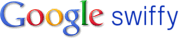 Google tiene el servicio de
Google tiene el servicio de